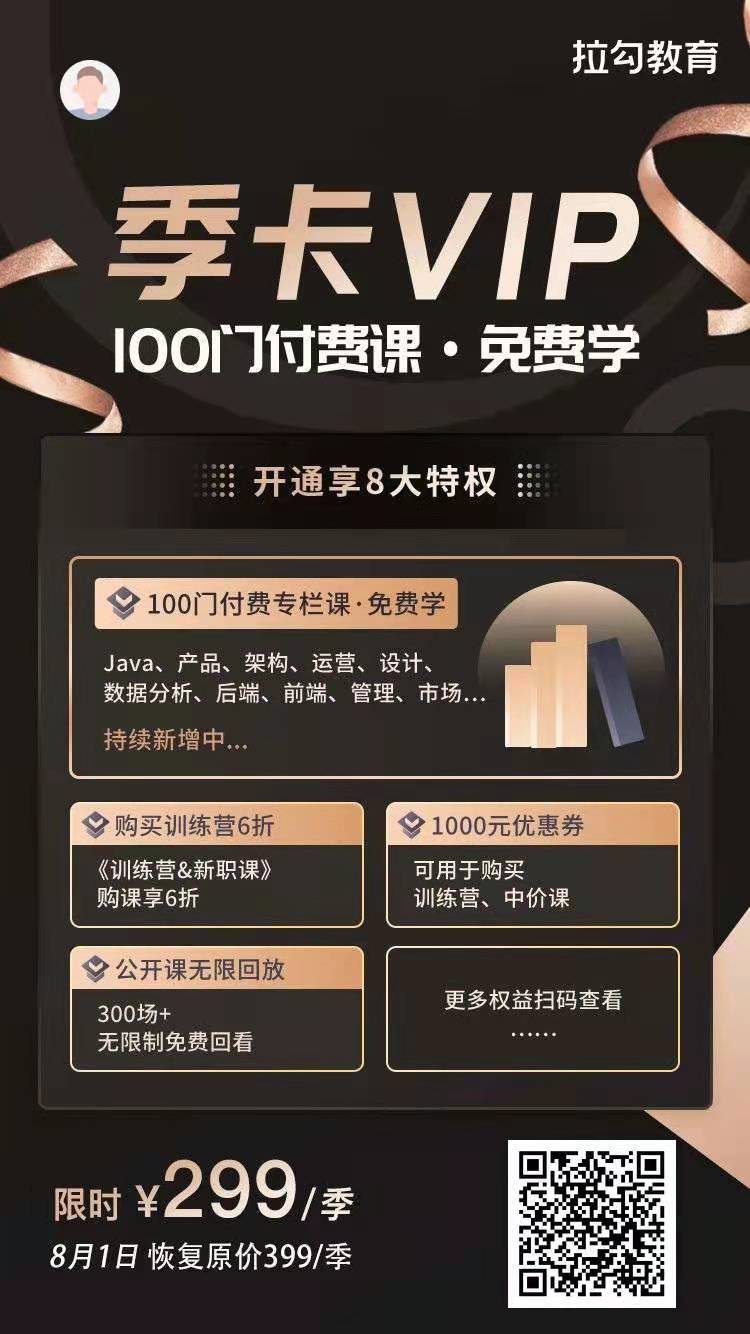介绍
bootstrap-fileinput是一款非常优秀的HTML5文件上传插件,支持文件预览、多选等一系列特性。
一款非常优秀的HTML5文件上传插件,支持bootstrap 3.x 和4.x版本,具有非常多的特性:多文件选择。这个插件能最简单的帮你完成文件上传功能,且使用bootstrap样式。还支持多种文件的预览,images, text, html, video, audio, flash。另外还支持ajax方式上传文件,可以看到上传进度。支持拖拽的方式添加和删除文件。
NOTE: An alternative new Krajee Explorer Theme (preview shown below) for
bootstrap-fileinputhas been released and available since v4.3.7. For more theming options and suggestions refer the theming demos.
Documentation and Demo
View the plugin documentation and plugin demos at Krajee JQuery plugins.
Pre-requisites
- Bootstrap 3.x
- Latest JQuery
- Most modern browsers supporting HTML5 (inputs and FileReader API) including CSS3 & JQuery. For Internet Explorer, one must use IE versions 10 and above. IE9 and below will work as a normal file input, and will not support multiple file selection or the HTML 5 FileReader API.
- With release 4.0, AJAX uploads are supported. AJAX uploads require that the browser support HTML5 FormData and XHR2 (XMLHttpRequest 2). Most modern browsers support FormData and XHR2. The plugin will automatically degrade to normal form based submission for browsers not supporting AJAX uploads
NOTE:
- Bootstrap 4.x is supported in addition to Bootstrap 3.x since release v4.4.4. Refer the CHANGE LOG for details.
- You can use the sass branch for installation using
bootstrap-sassdependency. The master branch can be used for installation using plainbootstrapdependency.
安装
使用Bower
To install using the bower package manager run:
bower install bootstrap-fileinput
使用NPM
To install using the npm package manager run:
npm install bootstrap-fileinput
使用Composer
To install using the composer package manager run:
$ php composer.phar require kartik-v/bootstrap-fileinput "@dev"
or add:
"kartik-v/bootstrap-fileinput": "@dev"
to your composer.json file
手动安装
你可以手动安装。下载zip资源, ZIP or TAR ball到本地解压,然后将文件放到你的工程目录下
使用
Step 1: 按如下路径引用资源
<!-- bootstrap 4.x is supported. You can also use the bootstrap css 3.3.x versions -->
<link rel="stylesheet" href="https://maxcdn.bootstrapcdn.com/bootstrap/4.0.0-beta/css/bootstrap.min.css">
<link href="https://cdnjs.cloudflare.com/ajax/libs/bootstrap-fileinput/4.4.9/css/fileinput.min.css" media="all" rel="stylesheet" type="text/css" />
<!-- if using RTL (Right-To-Left) orientation, load the RTL CSS file after fileinput.css by uncommenting below -->
<!-- link href="https://cdnjs.cloudflare.com/ajax/libs/bootstrap-fileinput/4.4.9/css/fileinput-rtl.min.css" media="all" rel="stylesheet" type="text/css" /-->
<script src="https://code.jquery.com/jquery-3.2.1.min.js"></script>
<!-- piexif.min.js is needed for auto orienting image files OR when restoring exif data in resized images and when you
wish to resize images before upload. This must be loaded before fileinput.min.js -->
<script src="https://cdnjs.cloudflare.com/ajax/libs/bootstrap-fileinput/4.4.9/js/plugins/piexif.min.js" type="text/javascript"></script>
<!-- sortable.min.js is only needed if you wish to sort / rearrange files in initial preview.
This must be loaded before fileinput.min.js -->
<script src="https://cdnjs.cloudflare.com/ajax/libs/bootstrap-fileinput/4.4.9/js/plugins/sortable.min.js" type="text/javascript"></script>
<!-- purify.min.js is only needed if you wish to purify HTML content in your preview for
HTML files. This must be loaded before fileinput.min.js -->
<script src="https://cdnjs.cloudflare.com/ajax/libs/bootstrap-fileinput/4.4.9/js/plugins/purify.min.js" type="text/javascript"></script>
<!-- popper.min.js below is needed if you use bootstrap 4.x. You can also use the bootstrap js
3.3.x versions without popper.min.js. -->
<script src="https://cdnjs.cloudflare.com/ajax/libs/popper.js/1.11.0/umd/popper.min.js"></script>
<!-- bootstrap.min.js below is needed if you wish to zoom and preview file content in a detail modal
dialog. bootstrap 4.x is supported. You can also use the bootstrap js 3.3.x versions. -->
<script src="https://maxcdn.bootstrapcdn.com/bootstrap/4.0.0-beta/js/bootstrap.min.js" type="text/javascript"></script>
<!-- the main fileinput plugin file -->
<script src="https://cdnjs.cloudflare.com/ajax/libs/bootstrap-fileinput/4.4.9/js/fileinput.min.js"></script>
<!-- optionally if you need a theme like font awesome theme you can include it as mentioned below -->
<script src="https://cdnjs.cloudflare.com/ajax/libs/bootstrap-fileinput/4.4.9/themes/fa/theme.js"></script>
<!-- optionally if you need translation for your language then include locale file as mentioned below -->
<script src="https://cdnjs.cloudflare.com/ajax/libs/bootstrap-fileinput/4.4.9/js/locales/(lang).js"></script>
If you noticed, you need to load the jquery.min.js and bootstrap.min.css in addition to the fileinput.min.css and fileinput.min.js. The theme file themes/fa/theme.js can be optionally included for the font awesome icons styling. The locale file <lang>.js can be optionally included for translating for your language if needed.
可选择的插件
- The
piexif.min.jsfile is the source for the Piexifjs plugin by hMatoba. It is required to be loaded beforefileinput.min.jsif you wish to use the image resize feature of the bootstrap-fileinput plugin. - The
sortable.min.jsfile is the source for the Sortable plugin by rubaxa. It is required to be loaded beforefileinput.min.jsif you wish to sort the thumbnails in the initial preview. - The
purify.min.jsfile is the source for the DomPurify plugin by cure53. It is required to be loaded beforefileinput.min.jsif you wish to purify your HTML for HTML content preview.
For ease of access, the sources for the above plugins are included in the js/plugins folder of this project repository.
Step 2: 初始化插件,比如
// initialize with defaults
$("#input-id").fileinput();
// with plugin options
$("#input-id").fileinput({'showUpload':false, 'previewFileType':'any'});
The #input-id is the identifier for the input (e.g. type = file) on your page, which is hidden automatically by the plugin.
Alternatively, you can directly call the plugin options by setting data attributes to your input field.
<input id="input-id" type="file" class="file" data-preview-file-type="text" >